Do you want to make your own memes to share with friends and followers on social media? Whether classic, GIF or video, we’ll show you how to a make a meme in minutes. We’ll also share a few tips on how to make your meme amazing. The rest is up to you!
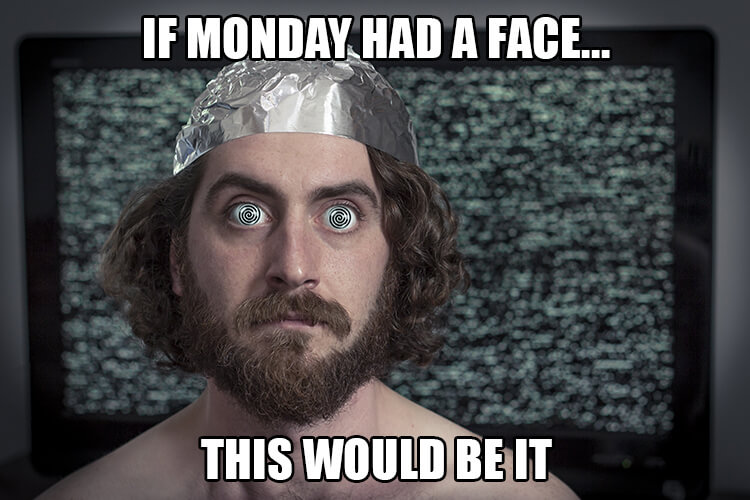
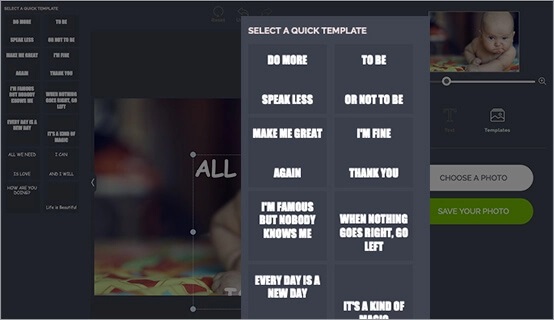
Classic memes with an image and text captions are still some of the most popular on sites such as Twitter.
They are also the easiest type of meme to make. Select any image and add top and bottom text boxes in an app like PowerPoint. The most common font for meme captions is Impact.
An even easier way to do this it to use a free online meme maker, such as inPixio’s Meme Generator. This purpose-built online tool will create a meme in minutes without downloading any software.
Read our list of top meme generator tools.
GIF memes are another popular format and quite easy to make. The trickiest part is creating your GIF. To do this, you will need a video clip, an existing GIF (to add text to), or a series of images and text to animate.
You could use Photoshop, or a video or screen capture app if you have access to these. Alternatively, there are free tools available to create GIFs.
Free design software such as GIMP offers a GIF-making feature, as do websites such as Giphy. With the latter’s GIF maker, it is also possible to create a meme from a YouTube link. However, you will need to create an account to access this feature.
Be careful of the size of your finished GIF, they can quickly turn into large files that are difficult to share.
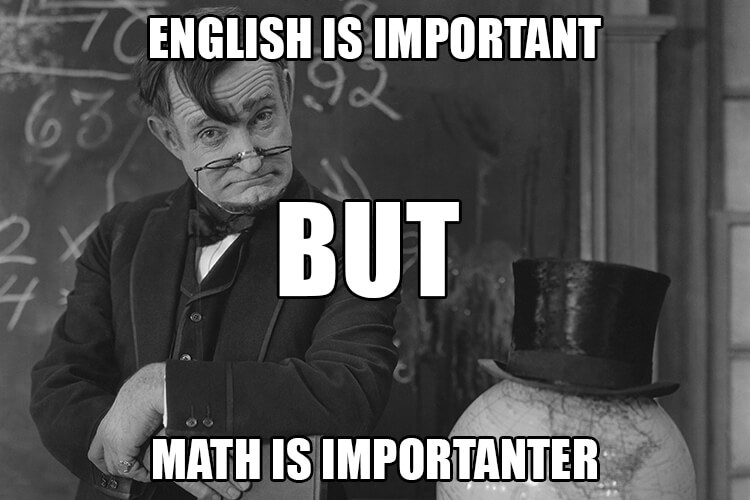

To create a full video meme, you will need some video editing capability. This will allow you to add and format text to fit your video clip.
This doesn’t have to mean investing in expensive video software. Many smartphones provide basic editing functions, such as adding text to videos taken with your phone.
Some meme makers also let you create memes from video files or add animated text to an image file.
Creating an image, GIF or video is actually the easy part of meme-making. Much harder is coming up with an amazing idea that will get shared. While there’s no way to know which memes will go viral, here are some essential tips for how to create a great meme.
Check what other people are talking about on social media and what’s happening in the news. Popular memes will often relate to current events.
Lots of trending memes come from popular TV shows and movies. These will always be a great source of inspiration for meme-creation. The show or movie doesn’t even have to be current, as long as it’s famous enough.
Memes should be easy to read and understand as you scroll through your socials. This is one reason why impact font is so popular for meme text.
Looking for a new take on an old meme is another approach to meme creation.
This will happen by default if you’re taking your meme from pop culture. If you’re creating a meme from your own pictures, look for a subject likely to draw attention. For example, images of pets often attract likes and shares.
If you’re struggling for inspiration, you can always turn to meme templates. Online meme makers offer image and text suggestions that can help kick start your imagination.